Editor's review
Computers have played a great role in making our work life much simpler as we can create and save a great number of documents and files on our PC. However we frequently face the problem of locating our files as we do not always remember where we have stored them or finding any other item as it is time consuming task. In such times software like Listary 1.00 can prove to be quite useful. This is and efficient software that can help you to select items from a list just by typing the name of the file. It offers a vast range of services for you to choose from and makes finding items a cakewalk. It works fast, it is dependable and the best thing is that you do not have to pay for this.
The interface of Listary 1.00 is neatly arranged and all the relevant information are given in a very precise manner with the main options given at the top and left hand side of the panel. This program supports almost all programs of the Windows and to use this is easy as you just need to type the name of the item and immediately it pops outs before your eyes. It works so fast that you are not required to type the entire name sometimes. If you want to use the traditional mode then there are certain outstanding features like auto-complete that will be quite beneficial. This program also comes with some important command that can be handy and you can even create your own patterns when you want to find items. This is thus an effectual software that can give the desired results in minutes.
Therefore, we can see that this program is free, works fast is good at its job and hence Listary 1.00 gets a score of three points for its intuitive performance.


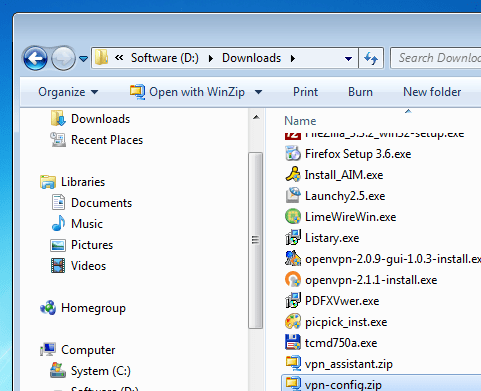
User comments